If your ADT security system is not operating as expected, it may be a matter of replacing the batteries in the sensors and actuators. This isn’t always an easy process, but we’ll walk you through it step by step. Here’s how to replace battery in ADT home security system.
Suppose you have an ADT security system, and the sensors fail to detect intruders. In that case, the actuators are not moving the gate properly, or if anything else goes wrong, you will need to replace all of your existing batteries for those components. In other words, this isn’t something that can be done overnight. Depending on how many components you have and what kind of security system you have in place, it can take quite a while.
- Improve Home Office Setup For More Productivity and Efficiency
- Improve AT&T Signal at Home
How to Replace Battery in Adt Home Security System
You may have already noticed that your alarm system is telling you something when it prompts for a replacement battery. This means there’s an issue with the strength of power in its current state, and if this continues without addresses or repairs, then all sorts of things could happen, like false alarms going off constantly (which isn’t fun). So you’ve got a new battery and want to make sure it works before putting your system back into service? Here’s how!
Step 1: Pre-Measure

Before replacing the old one, put yourself in test mode. It will prevent triggering false alarms. To do this, locate the control panel and find the test button. It should be bright red and easy to spot. Press and hold it for three seconds. The system should acknowledge this by making a sound or showing a message on display.
Step 2: Log onto MyADT.com from anywhere with internet access

Step 3: Go down under “My Alarm” on the dashboard page as an Admin or Super User.
Step 4: Select “System Management” and “place system on test.” to put the system into test mode.
Step 5: To open your panel, you’ll need a key or an opener that can be found on top of it. Unscrew the wires from their respective ports and remove them carefully not to damage anything in the process!
Step 6: Remove the Dead Battery

You’ll need to open up the control panel to get to the battery. Do so by unscrewing the screws holding it in place (usually on the back). If your model is different and the battery is located inside, open the front panel door. Carefully take out the old battery, noting which way it was installed. You’ll need to put the new one in the same way.
Step 7: Install the New Battery
With the new battery in hand, go ahead and insert it into the control panel, again making sure it’s facing the correct direction. Close up the panel, screwing it back in place, and then you can return to test mode to check that everything is working as it should be. You’re good to go if the display shows a message or beeps!
Disassembly of the ADT security system hardware components
The operation of an ADT security system is made up of several different components. These need to be disassembled to be replaced or repaired in many cases. These components include the sensors, the actuators, the power supply, and the alarm system in which they all fit.
- Sensors When an intruder is detected by one of the sensors, the actuator inside that sensor is activated. This could result in the movement of the gate or the lighting of the light. This process is known as sensors and actuators working in tandem.
- Actuators These are the pieces that make up the actual movement of the gate or the lighting of the light.
- Power Supply This is the heart of the system and gives the sensors their power to work properly. – Alarm System This may be the original system in place when the sensors were installed or a new version that was added on.
- Connectors These connect all of the different pieces of the system and make it possible for sensors to communicate with each other and with the rest of the system.
- Disassembly of the ADT security system hardware components. After you have restored the order in your ADT security system, you can start to disassemble the hardware components to replace the faulty ones.
- Disassembly of the Sensors When one sensor fails, the entire system suffers. If a keypad is involved, then the control unit’s door is also affected. – Disassembly of the Actuators When one actuator fails, the entire system suffers. If a keypad is involved, then the control unit’s door is also affected. – Disassembly of the Power Supply When one power supply fails, the system as a whole suffers. If one of the sensors is involved, then the door that the sensor is connected to is also affected.
- Disassembly of the Alarm System This is the heart of the system and is keeping the system from malfunctioning. If the alarm system is malfunctioning, then the rest of the system will suffer.
- Connectors These connect all of the different pieces of the system and make it possible for sensors to communicate with each other and with the rest of the system.
- Final Disassembly of the ADT security system hardware components. Once you have replaced the faulty components, it’s time to clean and maintain your ADT security system. This isn’t something you need to do every year, but it’s something you should do after each major system failure.
- Final Disassembly of the ADT security system hardware components. The last step in removing and disassembling the entire system is to clean and maintain it. This isn’t something you need to do every year, but it’s something you should do after each major system failure.
Installing a new battery
You will need to remove the power supply to access the batteries. Make sure you don’t miss this step!
- Disconnect the power supply – Open the power supply case
- Remove the two screws on the bottom of the power supply
- Remove the six Phillips screws that secure the top cover to the power supply
- Unplug all of the power supply wiring
- Connect the power supply back up and test operation
Jumplock operation in an ADT security system
This is one of the more involved procedures in installing a new battery in an ADT security system.
– Remove the door(s) of interest
– Disconnect any sensors that are connected to that door
– Remove the hardware from the door(s)
– Install a new battery
– Reinstall the hardware
– Put the door(s) back together
– Test operation
– Use a pressure switch to test operation
How to Replace a Light in an ADT Security System
Light fittings come in many different sizes, colors, and styles. It’s important to know the correct size and type of light to install in an ADT security system. If you are replacing a light in an existing system, you will need to know the proper mounting size and wattage of the existing light to replace it properly. Lamps.com has a lot of information about light fixtures and styles and details on installing new lights.
- Remove the existing light fixture
- Disconnect the wiring from the light
- Remove the globe
- Unscrew the base
- Remove the shade
- Take care when removing the shade as you don’t want any possible dust or debris between the light and the ceiling.
- Remove the light bulbs
- Disconnect the power supply
- Take care not to puncture or break any glass bulbs
- Put the light bulbs in a tissue paper or an old towel and tie it around the light fixture to prevent any dust or debris from flying between the light and the ceiling.
Final Disassembly of the ADT security system hardware components
After replacing all of the hardware components, it’s time to clean and maintains your ADT security system. This isn’t something you need to do every year, but it’s something you should do after each major system failure. – Final Disassembly of the ADT security system hardware components. The final step in removing and disassembling the entire system is to clean and maintain it. This isn’t something you need to do every year, but it’s something you should do after each major system