As more and more devices become WiFi enabled, the need for a strong and stable signal becomes increasingly essential. If you are experiencing problems with your WiFi signal at home, there are a few things that you can do to improve it. This blog post will outline how to improve WiFi signal at home and get it working optimally again. Keep reading for more information!
How To Improve WiFi Signal At Home
We all know how frustrating it can be when our WiFi signal is weak or keeps cutting out. But with a few simple steps, you can boost your internet signal and improve your online experience. Here are six ways to get the most out of your home WiFi network.
1. Check your router’s position
One of the first things you should do when trying to improve your WiFi signal is to check the position of your router. If it is placed in a corner or behind a large piece of furniture, it could cause signal problems. Instead, try to position your router in a central location where it will have a clear path to broadcast the signal throughout your home.
2. Check for interference
Another common issue that can cause problems with your WiFi signal is interference from other electronic devices. If items like baby monitors, microwaves, or cordless phones operate on the same frequency as your internet network, they can cause interference and weaken your signal. To fix this, try to relocate these devices away from your router or switch to a different frequency if possible.
3. Use a repeater
If you have a large home or one with thick walls, you may need to invest in a WiFi repeater to improve your signal. A repeater takes the signal from your router and amplifies it to reach farther distances. This is an excellent solution if you want to improve your wifi signal in a specific area of your home.
4. Upgrade your router
If you have an older router, it may not be powerful enough to broadcast a strong signal throughout your entire home. In this case, upgrading to a newer and more powerful model will make a big difference. Look for a router that supports the 802.11ac standard and has dual-band support to get the best possible signal.
5. Optimize your network
If you want to make sure that your WiFi signal is running as efficiently as possible, there are a few things that you can do to optimize your network. For example, try changing your router’s channel or adjusting the transmit power to improve the range. You can also enable features like beamforming which helps direct the signal to where it is needed most.
6. Use a wired connection
If all else fails, one of the best ways to improve your WiFi signal is to use a wired connection instead. This will give you the most stable and reliable signal possible. You will be good to go by connecting an Ethernet cable from your router to your computer or other devices.
By following these tips, you should be able to improve your wifi signal at home and get the most out of your network. If you have any further questions, contact our support team for more help.
How can I boost my WiFi signal for free?
If your home WiFi signal is starting to lag or you’re experiencing low internet speeds, it could mean that you need a boost. You might have tried to tell your router to re-boost its signal, but it’s not always possible. Sometimes a WiFi boost is as simple as moving your router or changing the placement of your modem.
But sometimes, you need to try something different. You can use the following methods to boost your WiFi signal, but you’ll need some new equipment and to be careful.
Ways on How to Boost Your WiFi Signal for Free Without Software or Hardware Upgrades
Method 1: Using a piece of metal
As strange as it sounds, materials such as tin foil or metal can sometimes significantly boost your wireless signal. If possible, try wrapping your modem up in tin foil and see if this has any effect. If you have access to metal that is strong enough, try placing it near your modem. You’ll know if the metal works because you will receive a stronger wireless signal from your modem and computer.
If you don’t want to wrap your modem in tin foil but have metal nearby, try placing the metal near your modem. If possible, place the metal on top of or underneath your router. This will help to boost the signal strength and increase your WiFi speeds.
Don’t place too much metal around your router because this could dampen the signal; just a little bit is enough.
Method 2: Re-positioning your router
The location of your WiFi router can have a drastic effect on its wireless strength. If you’re having trouble getting a strong enough signal where it exists now, try moving it somewhere else to find an optimum location.
If your WiFi router is located in a basement or garage, this is probably the cause of your problems. Most WiFi routers perform best when located at least halfway up the stairs because it allows them to function without interference from other wireless signals.
Most people’s WiFi routers will have a reception radius of around 50 to 60 feet, so you should place it somewhere slightly out of the way but still within range of your devices. Placing it on a bookshelf or near a window should be good enough.
If you’re having trouble getting any signal in certain rooms, try temporarily moving the location of your WiFi router to see if this solves your problems.
Method 3: Using an Extended Wireless Range extender
Some WiFi routers come with an extender that can extend the signal range of your router. Using an extender is the same as using a booster, and only instead of using a piece of metal or a piece of steel will you use one or more adapters plugged into the back of your router.
You should use an extender only if you have to.
Modem manufacturers warn against using boosters because they can cause signal interference and disrupt your connection. If you receive any major signal issues in your house, it might be time to consider turning on additional signal boosters and try moving your router again.
Method 4: Changing your router’s channel
If you can access the settings on your router and alter its channel, this can help to boost your WiFi signal. A good rule of thumb is not to use channels other people use because doing so will cause interference with their signals. If you have to, try changing your router’s channel, so it uses a different one from other people in your area.
If this does not solve your problems and additional boosters aren’t enough, moving your router could be necessary, or you could have a serious problem with an existing booster, or if you have an older wireless network, then replacing it would be a good idea.
Conclusion
Using these methods when your WIFI signal is not working correctly can help to boost it back up to the optimal amount. If you have any concerns about the signals or your connectivity, getting a new router or booster might be necessary and help you to improve everything.